Focus On Computer Cables And Ignore All Labels!

A writer who is exploring new spectrum of creativity, love…
So, dear techie, focus on computer cables for “Dil ke tar jude ya na jude..Computer ke toh jodlo!”
Computer cables are the real OG in the tech world. They can connect and ruin all your hard work. Just imagine plugging the wrong cable leads your computer to not even start. Kaafi pessimistic hai, but this is the situation to know the importance of these computer cables. There are thousands of computer cables available nowadays, but we are saviour here to show the right path in this technical jungle-
1. Video Graphics Array (VGA)
One of the oldest and authentic computer cables is also known as an Analogue Video Connector. So, basically, it is used on desktops and laptops, helping to create images on your screen. But as advanced technology has taken over the era, they become incapable of holding this crazy amount of video data and get replaced like our old clothes. Technological enthusiasts developed much smaller and powerful DVI and HDMI connectors.
2. Digital Visual Interface (DVI)
One of the computer cables acts as a replacement for the VGA. It is capable of handling more qualitative video data and is also known as DVI. It was the superstar of computer cables until the mobile market started flourishing and made technicians evolve these according to mobile phones. As DVI was not good enough for mobile phones and soon taken over by HDMI.
3. High Definition Multimedia Interface(HDMI)
Welcome to the generation of younger computer cables. Basically, they are the GenZ of computer cables, more stylish and advanced. These are the computer cables that you can see commonly used by everyone to fulfil the needs of every device. They are mainly three types-
● HDMI Type A-Full sized HDMI used in the desktops.
● Mini HDMI Type C-For ultrabooks and tablets.
● Micro HDMI Type D-For mobile devices.
4. DisplayPort
One of the kindest computer cables, made out of good intentions but never received the deserved love from computers. It was not made for ‘direct connection’ but to be an interface and complement other devices and connectors (like Displayport to HDMI and Displayport to VGA). But, people find direct connection more convenient, so it was deemed to be ignored.
5. Personal System/2(PS/2)
These are the computer cables that are more like helping and understanding friends. They keep everyone in the group together, aligned. It was invented by IBM for their own computer (the ‘Personal System’). It was used to connect the keyboard and mouse. This idea was adopted by many manufacturers until USB took over.
6. Universal Serial Bus (USB)
This is the king of all the computer cables preferred by every computer user, but there are many USBs all you need to clear off all your confusions:
1. USB 1.0, 2.0 and 3.0-Basic versions of USB. It facilitates the better flow of data with each updated version.
2. USB 3.1 & 3.2-Beta of 3.0 with fast charging and transfer of data.
3. Type A USB-A widely consumed type of computer cable you can see anywhere.
4. Type B USB-It is used for printers only known as ‘square type’.
5. Mini and macro type B USB-Used for digital cameras, smartphones and tablets.
6. Type C-This is reversible, which means no specific directions, and you can plug it upright.
7. Lightning Cable
“Humare customers ke pas toh bahut paisa hai, hum to kuch mehnga banayenge…” Apple strives to come out with unique and expensive ideas that set you apart from the mainstream population. So these cables are designed for the iPhones, MacBooks and other Apple devices. So the lightning connector is also known as Type-C USB.
You already have your life to strangle with you. Thus, you do not need to put all types of computer cables to make your scene extra complicated! It is better to sort out specific details on these computer cables. “Kyon ki computer cables aur rishtein ulahj Jaye toh suljhane mushkil hai.”
What's Your Reaction?
A writer who is exploring new spectrum of creativity, love to live in an alternative world.